Firefox has always been behind most of its browser competitors. It is about time that Firefox made big update with the release of Firefox. Here are the things top 5 thing I loved about it:
1. App Tab
As a blogger,student, researcher and online seller, I usually have many bookmarks flooding my bookmarks toolbar section. I always delete the name so that icons will only appear to save space. It was similar to the concept of app tab except that it doesn't light blue when there are updates to the tab. I'm glad that they finally thought about it. Its so easy to add an app tab. By just right click the regular tab and click pin as app tab, it is created and will be seen in the lower left of the browser screen.
2. It's faster
Although it may not be faster than its competitors, it is faster by 2 to 7 times faster than the previous version.
3. Quick view of site information
No need for other lookup sites such as www.who.is. Just by clicking on the icon of the site, you can view their site information.
4. Tab Group with search function
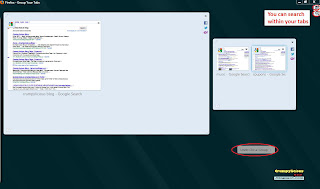 Tabs can now be groups while browsing just by simply drag and dropping. To go to the tab group view simply press its icon located at the top right corner of the browser screen. To search simply press the search icon and type the word you are searching for and the tab containing it will simply pop out. If you close them accidentally, you can simply undo it.
Tabs can now be groups while browsing just by simply drag and dropping. To go to the tab group view simply press its icon located at the top right corner of the browser screen. To search simply press the search icon and type the word you are searching for and the tab containing it will simply pop out. If you close them accidentally, you can simply undo it. 5. Privacy
You can now tell sites not to track you.
Remarks:
Firefox also implemented other changes which are similar to Chrome like the star history button, the incognito mode (privacy browsing), search by simply typing in the awesome bar and placing the tabs at the top most part (but next to the shorter menu bar). Even though, they have improve Firefox sync, I still find it more convenient to use X-marks because it can integrate between different browsers.
How about you? What do you think?




No comments:
Post a Comment